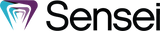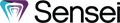Streamline Your Dental Practice With Software-Hardware Synergy
Whether it’s a mouth mirror, drill or CBCT system, these tools of the trade are essential to the day-to-day operations of any dental practice. However, they aren’t the only piece of the puzzle.
While hardware and equipment can improve treatment outcomes and impress patients, the real magic of dental practice optimization comes from software. With dental practice management software, dental professionals can eliminate tedious, time-consuming manual tasks in the front and back office. Not only does this enable greater efficiency and productivity, but it also boosts the business as a whole, allowing your practice to expand.
But how do you integrate a new solution with your existing practice ecosystem? To find out, let’s take a closer look at the potential synergy between software and hardware.
What Dental Practice Management Software Can Do For You
Dental practice management software is an innovative solution that handles the business aspects of dentistry so staff and clinicians can focus on what’s most important: The patients.
From automated appointment scheduling and reminders to billing, performance monitoring and more—dental practice management software fully streamlines administrative duties.
Take Sensei Cloud as an example. This comprehensive solution, designed by dental professionals, centralizes disparate data sources across your practice, enabling easy and secure access to patient records. Beyond that, Sensei Cloud can automate repetitive tasks and monitor data in real time—all on a single, easy-to-use platform.
So, how does practice management software like Sensei Cloud work with your legacy hardware ecosystem?
When Software and Hardware Join Forces
The best dental practice management software on the market is designed to work seamlessly with your practice’s existing hardware and software. For instance, Sensei Cloud is compatible with a variety of common dental practice equipment. Integration technologies like APIs allow the software to communicate and exchange data with legacy equipment and devices such as imaging systems, CBCT systems, X-ray machines and more.
With the efficient and secure transfer of data between the systems, integrating modern software allows dental professionals to monitor, analyze and report on practice data, streamline their workflows and optimize overall operations and patient care.
The Benefits of Practice Management Software Integrations
Integrating dental software into your existing practice environment can bring numerous benefits, including:
- Centralizing data to provide a comprehensive view and easy, secure access to patient records.
- Improving patient communication and treatment acceptance with instant access to 3D images and models.
- Facilitating secure data storage and transfers between labs to reduce liability.
- Monitoring practice data and critical KPIs in real-time to extract actionable insights with automated reporting dashboards.
- Tracking patient revenue from their first examination to the final balance.
- Expediting insurance reimbursement through revenue cycle management to keep up to date with the latest billing codes.
While some on-premise software requires ongoing maintenance and support to run smoothly, cloud-based solutions like Sensei Cloud scale with your business through automated updates. Users can also provide feedback that informs each new version, so your comments could lead to the next best feature.
How to Integrate New Software with Legacy Hardware
Of course, deploying a brand-new dental software solution is no walk in the park. Fortunately, it doesn’t have to be an impossible feat, either. To help you integrate modern solutions into your dental ecosystem, we’ve put together a step-by-step guide:
1. Assess Your Current Practice Infrastructure:
Start by evaluating your dental practice’s existing hardware and software infrastructure. You’ll want to identify any compatibility or system requirements and consider the future needs of your practice to ensure scalability with your new solution.
2. Research Compatible Software Solutions:
As you explore the dental practice management software market, review the features and functionality of each solution to make sure they align with your practice needs. You’ll also want to look at reviews and testimonials to see what other dentists are saying about the product.
3. Choose the Right Solution for Your Practice:
After researching multiple solutions, you’ll need to make a final decision. Today, many dentists are opting for cloud-based options due to the increased flexibility and accessibility.
4. Consult Your Provider for Implementation Support:
Once you’ve chosen a solution that meets all your criteria, it’s best to consult with the software provider on the best integration and implementation options. They can help you ensure a smooth transition to your new software of choice.
5. Test and Troubleshoot Your New Solution:
As you set up your practice management solution and integrate it with your existing system, it’s important to conduct thorough testing. This step will address any compatibility issues or technical challenges you may encounter, and as before, it’s always a good idea to seek support from your provider.
6. Integrate with Existing Systems and Data Sources:
Before you launch, you’ll need to transfer any data from previous systems into your new software solution. This step is critical as it could result in lost records or exposure if done incorrectly. As you migrate your systems, you’ll also need to ensure data accuracy and integrity throughout the process.
7. Train Staff and Deploy the Solution in Daily Workflows:
Finally, it’s time to deploy your dental practice management software. First, you’ll need to train your staff on how to use the new system. Fortunately, if you picked an intuitive solution, the learning curve shouldn’t be too steep.
Depending on your chosen software, you might also need to perform ongoing maintenance and support. Many cloud solution providers take care of these tasks for you. For instance, the development team behind Sensei Cloud comes out with regular software updates and security patches that are automatically implemented for the end user.
Integrating Sensei Cloud with Your Existing Practice Hardware
For being the most versatile practice management software on the market, Sensei Cloud makes it surprisingly easy to integrate with your legacy systems. With seamless integrations for all of Carestream Dental’s equipment, implementing Sensei Cloud is a breeze—and the intuitive user interface means your staff won’t have to worry about steep learning curves.
Unlock the full potential of your dental practice and discover the synergy between Sensei Cloud and Carestream Dental’s powerful suite of software and equipment.
Request a demo today.