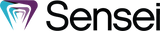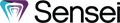An Expert Answers Your Top Software-as-a-Service Questions
An Ask-Me-Anything with oral surgery software team lead Joey Martin
We sat down with Carestream Dental’s Joey Martin to get the answers to some common questions oral surgeons ask about cloud platforms. Whether customizing data fields, setting up short-call lists or understanding the most efficient ways to share imaging, our expert offers answers below!
Q: Does Sensei Cloud have clinical note templates that utilize merge fields and if so, can we customize them?
A: Yes. Clinical note templates are located in the clinical chart or EMR section of the patient's chart within Sensei Cloud. There, you’ll find 25 preloaded templates that already contain merge fields. These templates are fully customizable, so you can make them your own. For example, you can:
- Change the content
- Delete what you don't want
- Add anything that you do want
- Create your own templates from scratch by utilizing a mini-Microsoft Word
So, if you are using a current template in your existing software or even outside of the software—like in Word—simply copy and paste it over the text you don’t need and then add your merge fields. This makes it easier for you to create reports; plus, having a template-based system is more efficient.
Q: We need a short-call list in the schedule. Is that something Sensei Cloud offers?
A: This is something that’s come up a lot over the years, and the answer is: Yes it does. When creating your appointment, or editing or customizing the appointment, you can always place the patient on a short-call list. It's a quick, easy button-click available in the appointment data-entry window. You can schedule the patient a few weeks out if you’re busy at the time, and then select whether the patient prefers morning, afternoon or any time of day for appointments. The short-call list provides quick and easy scheduling if a patient requires immediate attention or if they’d like an earlier appointment if something opens up—they can be automatically added to the short-call list. That way, if a cancellation occurs or there’s a no-show you can open the short-call list to contact patients about an available appointment opening.
Q: There’s talk that Sensei Cloud has “true-cloud imaging.” What does that mean exactly?
A: That's an important question we get all the time. First, Sensei Cloud is a true cloud-based software. That means it's not hosted a database that sits on a server somewhere that you remotely connect to via Citrix or other software. Instead, a true-cloud platform connects through your browser; another word for it is “browser-based” system.
With Sensei Cloud, true-cloud imaging is an option that allows you to acquire and view diagnostic-quality images without to the need to install software on your local desktop. You can view images on the Sensei Cloud platform and access them with an internet connection and Google Chrome. And this can all be done without having to change out your existing imaging systems. So, whether you’re using Carestream Dental equipment or something else, you’re still able to utilize Sensei Imaging in the true-cloud environment.
Q: Is there a way to share images securely with practice referrals?
A: One of the benefits of true-cloud imaging is the capability to share images securely and safely with colleagues or referrals, including 2D and 3D images.
It’s a huge industry need. In the past, there wasn’t a good solution for sharing images among practitioners. Sure, you could email 2D images through certain secure platforms, but 3D volumes and larger files made it a challenge to send via email. That meant doctors often had to use a third-party provider to share 3D images—and that was best-case scenario. Sometimes, doctors had not choice but to provide a CD with images to patients for them to take to the referral.
Cloud-based imaging changes all that. With Sensei Imaging, the sharing practice can create a temporary user, put in the referring doctor's email, enter an expiration date and securely send the images. When the referral opens the email, they input their credentials, open the 3D volume and gain access to the full user interface until the expiration date, so they can use it and diagnose however they need. Cloud-based imaging simplifies the collaboration between office and referring doctors.
[BONUS QUESTION} Is it possible to see a snapshot of expected income for a given day with Sensei Cloud?
A. Yes. Sensei Cloud gives you the option for “production-based scheduling,” which means you can tie dollar amounts to procedures. So, you can see a snapshot of what you should expect for the day for any given column on the schedule, all from the Scheduler view. If you parse your appointments by surgery type, consults or by operatory room, you can quickly view how much money you earn per procedure. Even from the homepage of Sensei Cloud, you can see expected production for the month. Also, I always point out—especially to those transitioning from WinOMS to Sensei Cloud—is when there's a cancellation or a no-show you can tie a dollar figure to the untapped earnings you miss out on when a patient cancels.
While there are various ways dental software platforms can support office management, along with practice production and growth, some of the more intricate features of Sensei Cloud may not be known or utilized by practitioners. By taking full advantage of all the advanced platforms Carestream Dental has to offer including Sensei Cloud, doctors can increase efficiency and improve collaboration and profitability, all while increasing the level of patient care and satisfaction.